
Information Technology
Available Services
Internet Access
 UMFK offers high speed internet access across the entire campus. The wireless network available to students, staff & faculty is called tempest. To gain access to tempest you will need to register your device. This can be done by either running the self register page within your internet browser (as simple as connecting to the wireless network called tempest and opening your browser) or by coming into IT to have us register it for you. We also now offer a wireless network for guests who will not be staying on-campus long. This network is called UMS-Guest and can be accessed by selecting the wireless network called UMS-Guest, opening your web browser, and entering a valid email address.
UMFK offers high speed internet access across the entire campus. The wireless network available to students, staff & faculty is called tempest. To gain access to tempest you will need to register your device. This can be done by either running the self register page within your internet browser (as simple as connecting to the wireless network called tempest and opening your browser) or by coming into IT to have us register it for you. We also now offer a wireless network for guests who will not be staying on-campus long. This network is called UMS-Guest and can be accessed by selecting the wireless network called UMS-Guest, opening your web browser, and entering a valid email address.
Game consoles such as the Xbox 360, Xbox One, PlayStation 3, PlayStation4, and the Nintendo Wii can be added to our network to allow online gaming. Gaining access with each console is different. Below are instructions for each console:
- Xbox 360 & One - You can self register your Xbox One via it's web browser or obtain your hardware address and bring it into IT so we can add it to the network for you.
- Playstation 3 & 4 - You can self register your PS3/PS4 via it's web browser or obtain your hardware address and bring it to IT so we can add it to the network for you.
- Sony PSP/Vita - You can self register your PSP/Vita via it's web browser or obtain your hardware address and bring it to IT so we can add it to the network for you.
- Nintendo Wii - UMFK's wireless network currently DOES NOT support connection with the Nintendo Wii.
- Nintendo WiiU - UMFK's has not tested a WiiU on the wireless. Please visit us if you have one.
- All Others - UMFK may or may not have the ability to get other gaming consoles online. Please call us at (207)834-7815 to get support on connecting such devices.
Email Access
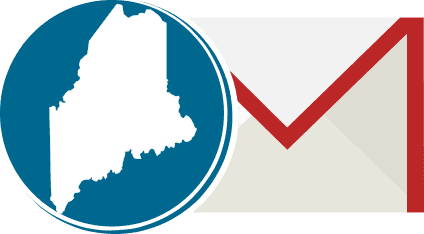 UMFK offers multiple ways for students to access email on and off campus. The simplest way to access your email is to login to the UMS Google Mail page located at http://gmail.maine.edu.
UMFK offers multiple ways for students to access email on and off campus. The simplest way to access your email is to login to the UMS Google Mail page located at http://gmail.maine.edu.
However, if you wish to connect your email to a local email client such as Outlook or Apple's Mail you will need to follow a few steps. The UMFK IT recommends using an IMAP connection when doing this. The first step is to make sure IMAP is enabled inside Google Mail.
- Sign in to Gmail.
- Click Settings at the top of any Gmail page.
- Click Forwarding and POP/IMAP.
- Select Enable IMAP.
- Click Save Changes.
You will next need to browse to this page:
http://mail.google.com/support/bin/answer.py?hl=en&ctx=mail&answer=75726
...then choose your email client and follow the instructions provided by Google. You can also setup your Android, iPhone, iPod or other mobile device there.
NOTE: When asked to enter a username, include @maine.edu. Example: john.doe@maine.edu
Computer Repair
UMFK offers free computer repair for students. This includes virus removal, general diagnostics and many other options. UMFK retains the right to turn away any job and is not liable for any damages done to the computer while in our possession.
Printing
At UMFK we charge students .05 cents per black & white page and .30 cents per color page for printing. You will need to pay before you print. We offer you the ability to check your printing balance online. We now offer wireless printing via PaperCut Mobility Print. Instructions on how to setup printing on your devices are available here.
Computer Recommendations
If you are planning on purchasing a new computer, the IT Department recommends the following:
- Windows 10 or Mac OS operating system
- A Solid State Drive (SSD) for speed and reliability.
- At least 8gb of RAM
- Intel Core i3 or better
- A Wireless (WiFi) card



