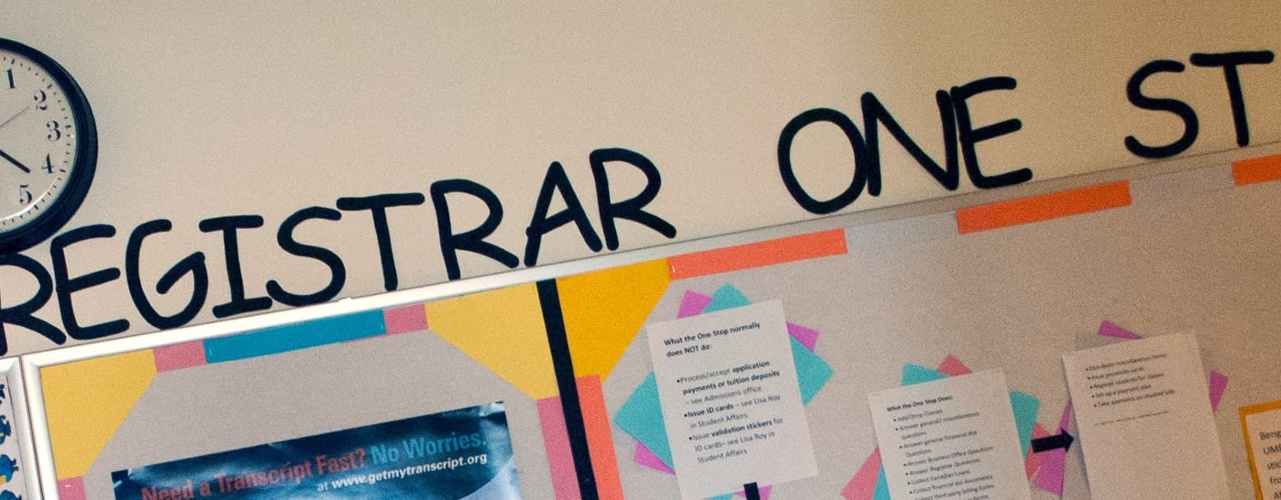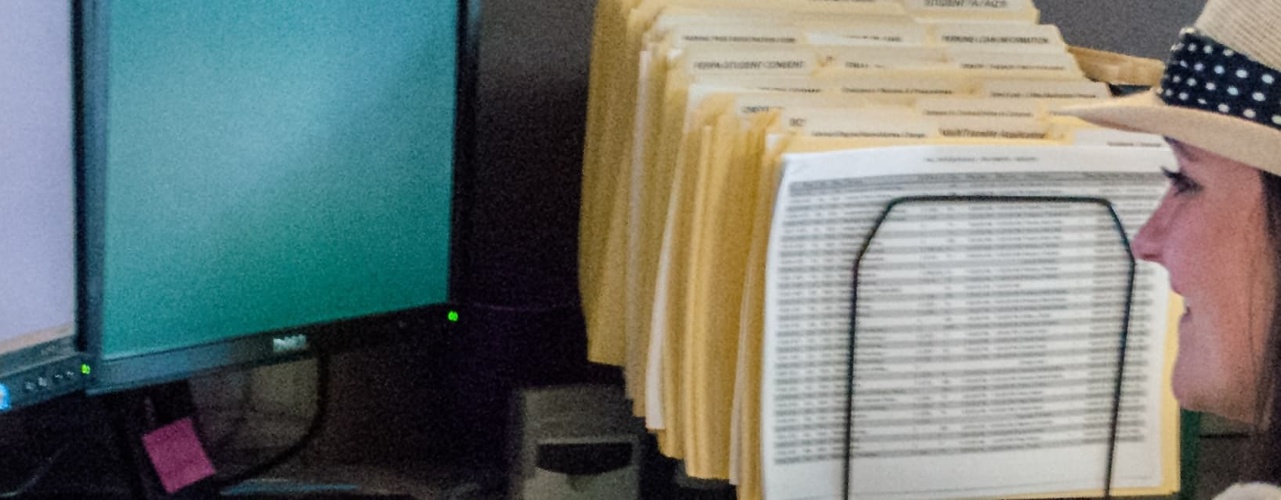Office of the Registrar
Register for Courses
Course registration can be done at anytime up to the end of the first week of classes each semester. There are different registration procedures depending on your status with UMFK. Each are described below:
Degree Students
Students in degree programs at the University of Maine at Fort Kent are required to obtain their Advisor's approval prior to registering up for classes. Students should:
- Log into "MaineStreet" and add courses to their "Wish List".
- Contact their Advisor for review and approval of the classes in their "Wish List".
- Log into "MaineStreet" and register for the approved classes.
To Log into "MaineStreet", please do the following:
- Visit my.umfk.edu
- Enter your User ID (your University e-mail address (excluding .maine.edu))
- Enter your Password (the password to your University email address)
- Select the "MaineStreet" icon from the LaunchPad
- Select "Student Self Service"
- Select "Student Center"
Non-Degree Students
Students who are not in a degree program at UMFK may register at anytime prior to the end of the first week of classes each semester. An advisors consultation is encouraged, but is not required.
New Admitted Students
New students who have been admitted to degree programs will be contacted by their academic advisors to register for classes before the start of the semester. New students may also register for classes during Orientation held prior to the first day of classes.